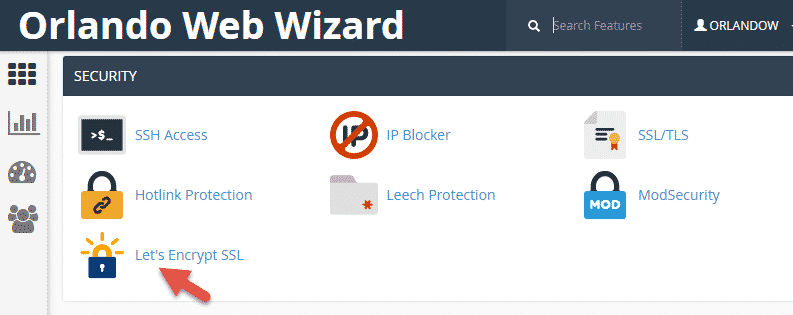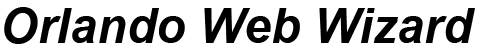1. Login to Cpanel
2. Find the "Security" section
3. Click on the "Let's Encrypt" icon
4. Check the check boxes for both www and no www.
5. Then click the "Issue Multiple" link.
6. Click the issue button.
Congratulations! Your SSL is now installed and ready for you to use.