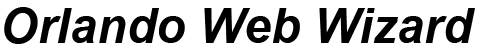Webmail
You can check your email online.
You will need your full email address and password.
EXAMPLE: https://orlandowebwizardcom/webmail
Having Email Trouble?
Are you using an email client such as
- Microsoft Outlook?
- Pegasus Mail?
- Mozilla’s Thunderbird?
- Apple Inc.’s Mail?
An email client is a computer program used to manage your email. Orlando Web Wizard is an online service and not a computer service. You may be having trouble with your computer. Computer trouble can be one reason that you’re not able to download email with the email client.
Please do not contact us for email client computer issues/problems.
For computer trouble, please call your computer repair or support person.
This is the Manual Settings for the Orlando Web Wizard Server:
Mail Server Username: user@domainname.com
Incoming Mail Server: mail.domainname.com
Outgoing Mail Server: mail.domainname.com (server requires authentication)
Supported Incoming Mail Protocols: POP3, POP3S (SSL/TLS), IMAP, IMAPS (SSL/TLS)
Supported Outgoing Mail Protocols: SMTP, SMTPS (SSL/TLS)
- On the Tools menu in Outlook, click Accounts.
- In the Internet Accounts dialog box, click Add.